Car DetailsClick on a car in the tree view to display the main care details. This shows bar charts for remaining MOT / TAX / Insurance, and an estimate of fuel in the tank.
A series of tabs in the lower half of the screen for showing additional information. In this case a list of all the work caried out in the car in the form of tasks.
Import / Export feature enables you to pass on the car history to another user when you sell the car.
| 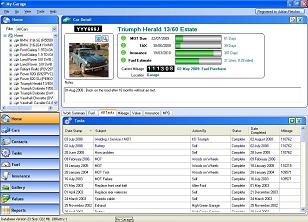 |
Car MileageThe mileage tab will display the recorded mileage over time for your car. The chart is based on tasks and fuel purchases. Previous owners mileage will show in a different colour. | 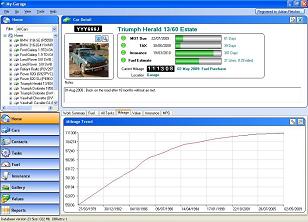 |
Car MPGDisplay the Miles per gallon for your car. Choose how many fill-ups to average this over, and see a trend of how this changes over time. You can even get a "fuel price per mile" figure.
| 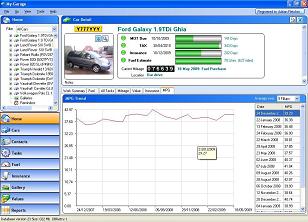 |
Cars TableDisplay a list of cars with the key information. Use the filter on the left hand side to choose which cars to display. Save commonly used filters (e.g. "Current Cars")
|  |
Time LineDisplay a time line for each of your cars. This will show when it was built, when it was registered, when you bought it, when you sold it, and when it was scrapped.
| 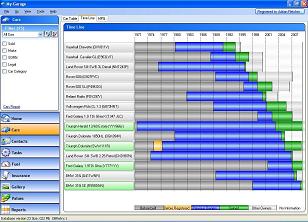 |
Car MPGDisplay the MPG for all your cars on one screen.
|  |